—
Guitar Tuning Apps: Your Pocket-Sized Musical Lifesaver
So, you’re a guitarist. Whether you’re strumming campfire Chords, shredding solos in your garage, or just trying to get that old acoustic back in tune, you know the struggle: keeping your guitar sounding right. It’s a constant battle against temperature changes, string wear, and just plain old forgetfulness. But here’s the good news: we live in the age of smartphones, and that means we have a magical little tool at our fingertips – the guitar tuning app.
These apps have changed the game for musicians, making tuning faster, easier, and more accessible than ever before. Forget those old-school tuning forks or bulky tuners. Now, you can just whip out your phone, fire up an app, and get your instrument singing in seconds. Let’s dive into what makes these apps so awesome and how you can get the most out of them.
Why Use a Guitar Tuning App?
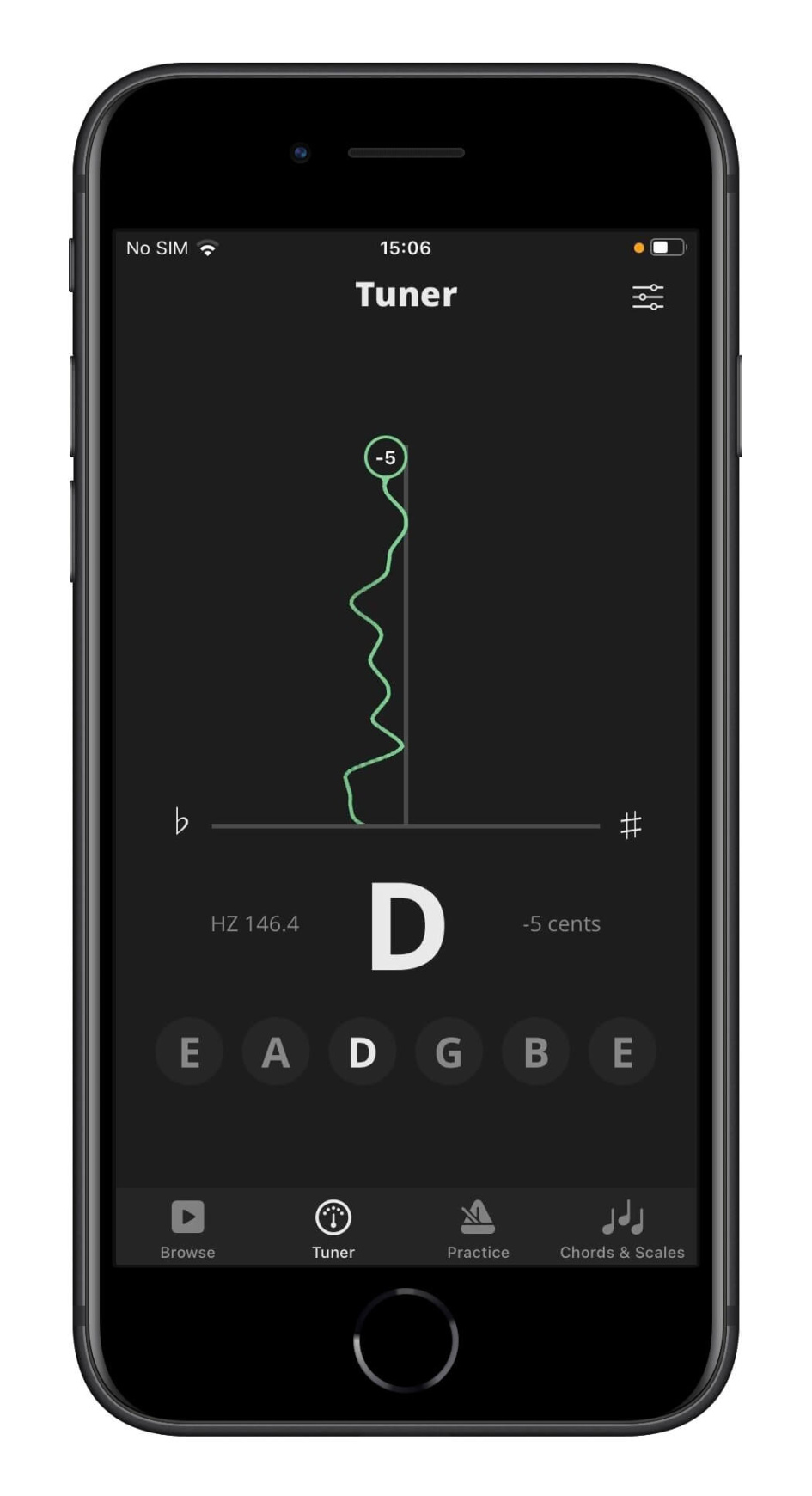
First off, let’s talk about convenience. Imagine you’re at a jam session, and your guitar’s sounding a bit off. Instead of fumbling with a tuner or trying to tune by ear (which, let’s be real, is a skill in itself), you can just pull out your phone. These apps are always with you, ready to go.
Then there’s the accuracy. Modern tuning apps use sophisticated algorithms to detect the pitch of your strings, often more accurately than the human ear. They can even handle the subtle nuances of different tuning styles, from standard EADGBe to more exotic open tunings.
And let’s not forget the variety. There are apps for every type of guitarist, whether you’re a beginner or a seasoned pro. Some offer basic tuning functionality, while others include features like metronomes, chord libraries, and even lessons.
How Do Guitar Tuning Apps Work?
At the heart of every guitar tuning app is a microphone. When you pluck a string, the app listens to the sound and analyzes its frequency. It then compares that frequency to the target pitch and displays the difference on the screen. Most apps use a visual interface, showing you whether your string is sharp (too high) or flat (too low).
Some apps also use a needle-style display, mimicking the look of a traditional tuner. Others provide a digital readout of the frequency, allowing for extremely precise tuning. Advanced apps might even offer features like strobe tuning, which provides even greater accuracy.
Choosing the Right Guitar Tuning App
With so many apps available, it can be tough to know where to start. Here are a few things to consider:
Ease of Use:
Look for an app with a clear and intuitive interface. You don’t want to spend more time figuring out the app than actually tuning your guitar. A simple, visual display is usually best.
Accuracy:
Accuracy is crucial. Check reviews and ratings to see how well the app performs. Some apps offer different tuning modes, allowing you to fine-tune your instrument with greater precision.
Features:
Consider what other features you might need. Some apps offer metronomes, chord libraries, or even the ability to tune other instruments like bass or ukulele. If you’re a beginner, look for an app that provides helpful tips and tutorials.
Free vs. Paid:
Many great tuning apps are available for free, but some offer premium features for a small fee. Decide what features are essential to you and whether a paid app is worth the investment.
Tips for Using Your Guitar Tuning App
To get the most out of your tuning app, here are a few handy tips:
Minimize Background Noise:
A quiet environment will help the app accurately detect the pitch of your strings. Avoid tuning in noisy areas or near other instruments.
Use a Good Microphone:
While your phone’s built-in microphone is usually sufficient, an external microphone can improve accuracy, especially in noisy environments.
Tune Regularly:
Don’t wait until your guitar sounds completely out of tune. Tune it regularly, especially before performances or recording sessions.
Check Your Intonation:
Even with a perfectly tuned guitar, intonation can be an issue. Intonation refers to the accuracy of the pitch across the fretboard. If your guitar sounds out of tune as you play higher notes, you may need to adjust the intonation.
Experiment with Different Tunings:
Once you’re comfortable with standard tuning, try experimenting with different tunings like drop D or open G. Many apps offer preset tuning options, making it easy to explore new sounds.
The Future of Guitar Tuning Apps
Guitar tuning apps are constantly evolving, with developers adding new features and improving accuracy. We can expect to see even more advanced apps in the future, with features like AI-powered tuning assistance and seamless integration with other music apps.
These apps are not just tools; they’re companions for any musician. They help keep the creative flow going without the constant worry of being out of tune.
In conclusion, guitar tuning apps are an indispensable tool for any guitarist. They offer convenience, accuracy, and a wide range of features, making tuning faster and easier than ever before. Whether you’re a beginner or a seasoned pro, a good tuning app can help you keep your guitar sounding its best. With the right app and a few simple tips, you can ensure your guitar is always perfectly in tune, allowing you to focus on what matters most: making beautiful music.

